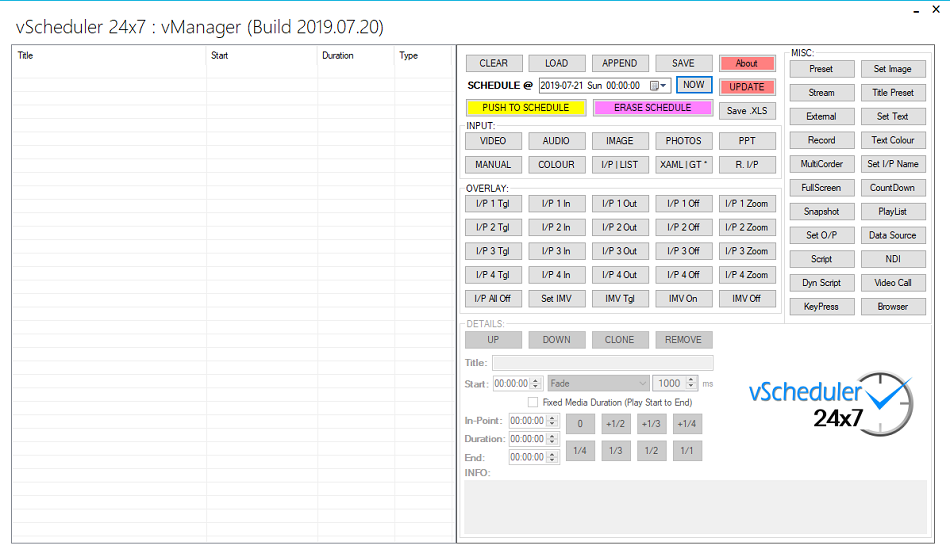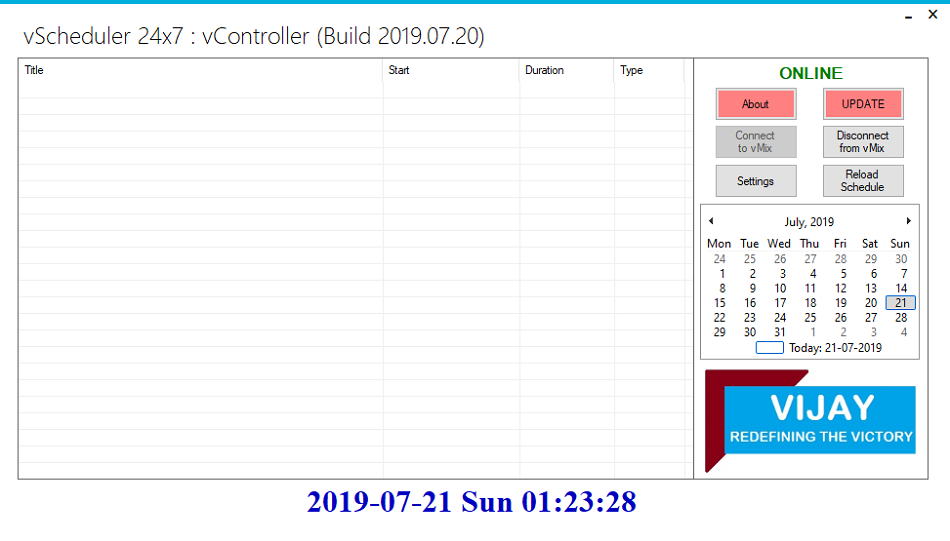vScheduler 24x7 - Salient Features:
-Display Now Playing Title automatically.
-Back-In: A countdown timer is displayed while commercials or advertisements are playing,
indicating the time remaining until the program resumes.
-Missing File Filler: If a scheduled file is missing at the time of playback in vMix,
the Missing File Filler (vMix Input/vMix Playlist/Folder) will automatically take over, ensuring a continuous viewing experience.
-Silence Filler: When enabled, if vController has no events to play,
the Silence Filler (vMix Input/vMix Playlist/Folder) will automatically be played, ensuring a continuous viewing experience.
-Schedule Continuity:
If any event misses its scheduled path,
vController will remain idle for the duration of that particular event and
automatically resume when the next event is available.
-Auto Turn On/Off Overlays between Programs and Commercials/Advertisements – No Scheduling Needed.
-Auto Turn On/Off Scripts between Programs and Commercials/Advertisements to perform multiple tasks – No Scheduling Needed.
-UDP Streaming Support (Schedule/On-Demand)
-Drag & Drop Support (Files/Folders):
Compatible with Video, Audio, Image, PowerPoint, XAML, GT, and vMix Preset (.vmix) files.
-Easy Media Splitting (Video/Audio):
1-Click splitting based on the number of parts or time intervals.
-Fix Path:
Check for missing paths in scheduled files. Options to either replace with a file of the same duration or remove the file.
-Set a Future Time:
If the last scheduled file's end time has passed and you click "Push to Schedule," a warning will be displayed.
-EPG XML:
Export the schedule as an EPG XML file.
-Save Schedule to Excel.
-Auto-Title Detection:
Change an input number to automatically retrieve it's title from vMix.
-Scheduled events are automatically sent to vMix, even if vController displays Offline/Online Status.
(Also applies to auto-loading the schedule at startup.)
-Supports all the available Transition Effects and 4 Stinger Transitions
-Autoload Schedule at Startup:
When vMix is opened, presets are loaded, and vController opens,
any pending schedule will automatically resume.
-Bulk Actions in vManager Schedule:
Up/Down/Clone/Remove multiple items at once.
-"Always On Top" Feature for vManager:
Useful while using drag-and-drop functionality.
-"Always On Top" Feature for vController.
Features:
-Media: Schedule video and audio files.
-Image: Schedule image files to fill time until the next event is scheduled.
-Photos: Schedule a folder of photos to display as a slideshow.
-PowerPoint: Schedule PowerPoint slideshows.
-Colour: Show a color image for clean transitions between shows.
#XAML/GT/Title: High-quality CGI titles with customizable text, including lower thirds and scoreboard templates.
The overlay feature allows displaying an input on top of the currently displayed input.
-XAML/GT: Add XAML or GT (gtxml/gtzip) files, which can be later used as Overlays or Layers.
-Flash/RTMP: Schedule flash video files, RTMP streams.
#List: The List feature can be used to create a playlist of video and audio files.
Toggle "Auto Next" to enable/disable automatic playback of the next item in the list.
Toggle "Loop" to have the list play from the beginning when it reaches the end of the list.
-Input/List: Schedule any input or list from vMix, with a 1-Click option to get the total duration of a vMix list.
-Manual/Gap: Schedule "Manual|Gap" to allow live shows or manual operations in vMix.
-Overlay (1-4) (Toggle/In/Off/Out/Zoom/Last): Activate/Deactivate already configured Overlay Inputs
(such as Titles, Scrolling Tickers, etc.,.) in vMix.
-Overlay All Off: Immediately switch Off all the Overlays.
#Layer Designer: Combine eleven (11) inputs (1 background and 10 foreground) to create layouts in
many configurations including split-screen and picture-in-picture.
-Layers/MultiView: Layer Set/Toggle/On/Off.
#The Preset of vMix is where you can quickly save your production, including Inputs, recording and
streaming settings to file.
This Preset can then be recalled again at a moments notice.
#Preset Bundles: A Preset Bundle creates a .vmixZip file
that bundles most of the files needed by the preset into a single file including:
Video files, Audio files, Images, Photos, PowerPoint, Titles (.gtzip files), Image Sequences.
-Preset: Open/Last/Save
Open a vMix Preset at the starting of the schedule.
-Stream: Toggle/Start/Stop All three configured streams simultaneously or individual streams at the appropriate times.
#Secure Reliable Transport is an open source video transport protocol.
It optimises streaming performance across unpredictable networks, such as the Internet,
by dynamically adapting to the real-time network conditions.
-SRT: SRT Toggle/Start/Stop.
#External Output allows you to send audio and video out of vMix in a number of different ways:
1. To HDMI, SDI or Analog outputs through compatible hardware from AJA, Blackmagic Design and Bluefish.
2. To other applications running on the same PC such as Skype
3. To other devices on the network using NDI
-External: External Output Toggle/Start/Stop.
#The Fullscreen can be used to display video through one of the video outputs on your computer Graphics Card.
These can be connected to displays such as Monitors, Projectors and TVs.
-FullScreen: FullScreen Toggle/On/Off
-Record: Toggle/Start/Stop Record for any event for later use or edit.
-MultiCorder: Toggle/Start/Stop MultiCorder to record the raw output from multiple capture inputs simultaneously.
#Snapshot: Capture a snapshot image of the current output or a selected input.
-Snapshot Output/Input
#Create advanced code in VB.NET
-Script: Start/Stop/StopAll vMix scripts before or after any event.
-Dynamic Script: Start/Stop a Dynamic Script.
-KeyPress: Schedule a keyboard shortcut to trigger a specific function in vMix.
NOTE: Key/Control has to be assigned and configured in vMix Shortcuts.
-Set Image: Set Image, On/Off Image within XAML/GT/Title inputs.
-Title Preset: Change the Title Preset of XAML/GT/Title Input
#Display the event title which is currently playing or Any related text
-Text|Colour: Set Text, On/Off Text, Set Text Colour/SetColor in XAML/GT/Title Input.
-Input Functions:
-Remove/Reset/Restart/Active/PlayPause/Play/Pause any vMix Input.
-Set Input Name: Set the Display Name of the Input
-LivePlayPause: Live inputs such as Camera, NDI and Desktop Capture can be paused
without turning off the underlying live feed.
-Set Output: Change what is displayed on different Outputs (Output2/3/4/External2/Fullscreen/Fullscreen2).
-CountDown: Add a countdown timer to display the time remaining until an upcoming event in vMix.
(Set/Change/Adjust/Start/Stop/Suspend/Pause)
#PlayList provides the ability to automate switching tasks or play multiple videos sequentially.
Set duration and transition effect for each item in the PlayList in vMix.
-PlayList: Start/Stop a PlayList.
#Data Sources in vMix can be used to assign dynamic text and images to Titles from a variety of sources
including Excel, CSV, Google Sheets, JSON, RSS, XML and Text.
These sources can be from files on the local system, network or internet and
data will update the title automatically as it changes.
-Data Source: Change Data Source (NextRow/PreviousRow/SelectRow
/AutoNextToggle/AutoNextOn/AutoNextOff/PlayPause/Play/Pause)
#NDI is an easy way to send and receive high quality, low latency video and
audio between supported devices using a standard Gigabit enabled network.
For example you can produce one aspect of your show on one computer and
send the output to vMix running on another.
-NDI: Change NDI source by Index or Name from the available NDI inputs,
Start Recording/Stop Recording/Command
-Video Call: Change VideoCall Return Feed (To Guest): Video/Audio Source
-Browser: Web Browser Functions
(Navigate/Reload/Back/Forward/MouseEnabled/MouseDisabled/KeyBoardEnabled/KeyBoardDisabled)
#Transition Effects: Automatically transitions the Preview Window to the Output Window and
for various inputs, starts playing input from the current position.
The Cut effect instantly swaps the Preview Window with the Output Window without any delay or transition effect.
#Stinger Transitions: Allow the use of an animation instead of a fade or
cut when transition between Preview and Output.
#Pro Tip: If you are using only a few set of ads repeatedly while commercial breaks,
Add them as List in vMix and name them as Ex: AdSet1, AdSet2, etc
Add using IP/List in vManager,
You can make use of Clone and Down if you wish to schedule the same set of ads in another break.
CLEAR: Clear the schedule from vManager
LOAD: Clear and Load the schedule from/to vManager
APPEND: Add schedule at the end of the current schedule in vManager.
SAVE: It's a good habit to save the schedule every time you make changes to ensure the latest file is preserved for future editing.
NOTE: All the above functions are version dependent,
Please refer your vMix version Help file, If all the functions works for you.
for vMix 28: https://www.vmix.com/help28/index.htm?ShortcutFunctionReference.html
Screenshots: